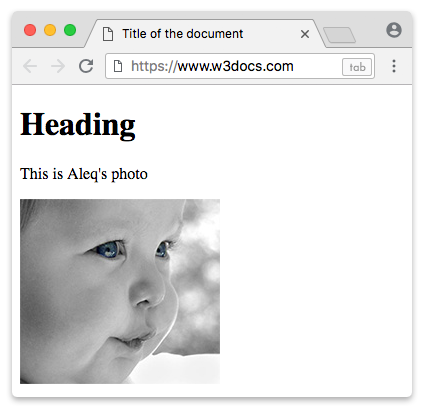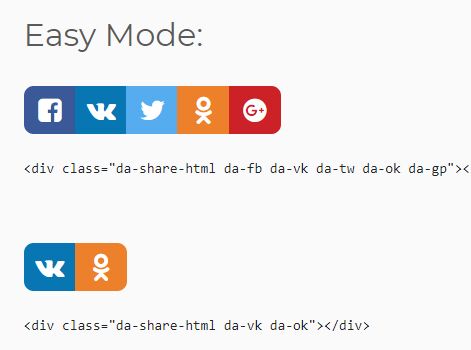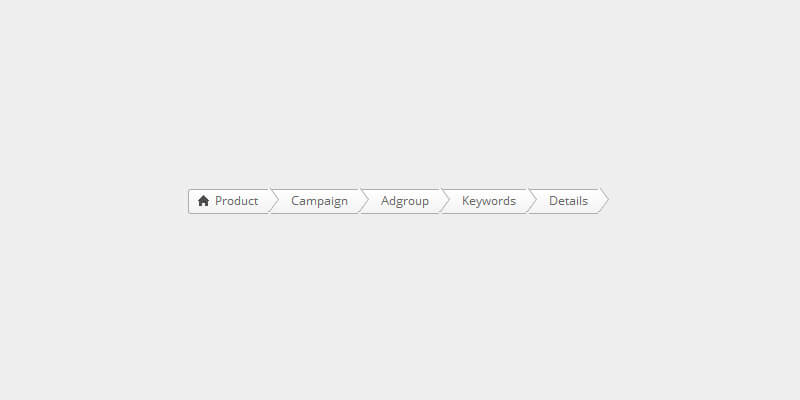Category: Tutorials
Home / Tutorials
LINKS TO SPECIAL PAGES ON WAPKIZ AND WAPAXO.
admin • 0 Comments• 25 ReadersThe Wapkiz and Wapaxo platforms provide some special links and pages that cannot be edited. These include:1. Password recovery page.This page is accessed via the link (/site_lpass.html). This page opens a form where' a given user can recover...[Read More]
How do I pay for a product on the wapkizthemes.com website?
admin • 0 Comments• 73 ReadersFirst, after accessing the website via the link https://wapkizthemes.com or searching on Google or another search engine, you will go to the home page, scroll down to the premium themes section and choose your preference. ...[Read More]
How to fix the layout error after making a comment on the wapkiz website?
admin • 0 Comments• 171 ReadersHello guys, great day for you. After adding a comment in wapkiz or wapaxo, a message appears (the message), and this message usually below it all design is disturbed because the message is within the paragraph tag <p>...[Read More]
HOW TO INSERT IMAGES ON THE WAPKIZ AND WAPAXO WEBSITE?
admin • 0 Comments• 108 ReadersWell, generally any website needs images to better understand the content published. Since the Wapkiz platform uses pure HTML, we can insert it...[Read More]
Understanding the difference between Meta Header and Header on wapkiz and wapaxo.
admin • 1 Comments• 11414 ReadersWe have 2 configurations that create confusion for some because some end up repeating codes in both parts. 1. META HEADER It is the HEAD part, any website or HTML page has this code,...[Read More]
How to customize the 404 error page on wapkiz and wapaxo.
admin • 0 Comments• 127 ReadersFor some reason we want to have a page to redirect users who access a broken or non-existent link, page or file on our blog or page. For this, the Wapkiz and wapaxo platform has a page for...[Read More]
Free social sharing buttons for wapkiz and wapaxo websites. (da-share)
magreth • 0 Comments• 189 ReadersHello. Would you like to put social sharing buttons on your wapkiz and wapaxo website? Here you have the solution, go to the tutorial. The da-share jQuery plugin makes it simple to generate pretty nice social share...[Read More]
How to Insert BREADCRUMB in the file manager on the wapkiz and wapaxo website
admin • 1 Comments• 294 ReadersHello, any website must have a breadcrumb, much more so when it comes to reading blogs, so that the user does not get lost. But here we are going to talk about BREADCRUMB on the file manager pages...[Read More]