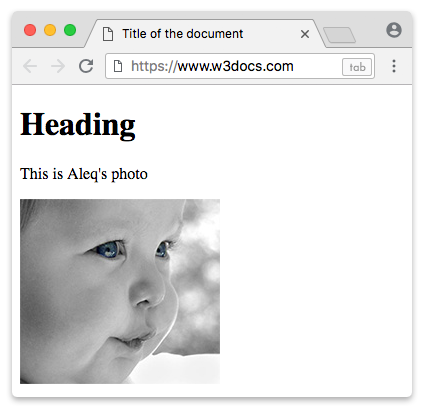First, after accessing the website via the link https://wapkizthemes.com or searching on Google or another search engine, you will go to the home page, scroll down to the premium themes section and choose your preference.


On the product/theme page, scroll down to the buttons, you will find 2 buttons, the first is to download the theme that will be archived in ZIP format, containing the free and pro theme, the pro will be inside a compressed file and protected by a password. Click to download, you will go through a waiting process for about 10 seconds, then you can skip and go to Mediafire to complete the download.



On the second button, to purchase the theme, a product confirmation page will open, you will see the product details, name, price, etc. Click on Pay Now.


Clicking on the next page will complete the purchase. You can pay by credit card or PayPal account balance. If you are not logged in, you will be logged in immediately after clicking on complete.




After payment, you will be redirected to the Mediafire page to download the TXT file containing the product password.

Note: Download the file, as it will only be accessible once after payment.
If you have any questions or problems during payment, do not hesitate to contact us by email, WhatsApp or Telegram.