Category: codes
Home / codes
Force pop-up image of any image on the wapkiz and wapaxo website.
admin • 0 Comments• 8 ReadersThis code uses css, html and a little javascript to open an image in pop-up on the same page, it works for wapaxo, wapkiz, wapka and xtgem websites. First copy the code below to your...[Read More]
How to insert a custom text after commenting on the wapkiz and wapaxo websites?
admin • 2 Comments• 38 ReadersWell, in the wapkiz and wapaxo comment system there is a success message after a user comments something, which is: your comment added successfully. It will display after 10mints... This text could...[Read More]
Beautiful pagination style for wapkiz sites.
admin • 0 Comments• 52 ReadersHello, after some time, I'm sharing another elegant code for those who want to customize their pagination. Without further ado, first copy the...[Read More]
Website logo on the wapkiz and wapaxo websites.
admin • 4 Comments• 190 ReadersWell, to insert the automatic logo on the wapkiz websites, go to the admin panel, go to the "System" category and click on "Site Settings". In the...[Read More]
Floating WhatsApp button for wapkiz/wapaxo websites.
admin • 2 Comments• 189 ReadersHave you ever imagined putting a floating contact button for WhatsApp? That's right, let's do it right now. 1. Copy this code to the "Meta Header", change the text "YOUR WHATSAPP NUMBER" to your WhatsApp number,...[Read More]
Learn how to style pagination in wapkiz/wapaxo
admin • 0 Comments• 124 ReadersThe pagination on wapkiz sites is given by the wapkiz :*page: tag, so we will include it within a div with page class. <div class="page">:*page:s=:to-page:,c=12,u=?to-page=,no=only one page::%prev% %n% %next%:/page:</div> ...[Read More]
Script to zoom images on the wapkiz/wapaxo website
admin • 2 Comments• 219 ReadersIn this short tutorial, I will share with you a small code on how to zoom in or out by clicking on an image on your website. 1. First, copy the code below to the meta header. ...[Read More]
HOW TO ADD JAVASCRIPT CODES ON THE WAPKIZ AND WAPAXO SITES
admin • 0 Comments• 188 ReadersWell, wapkiz sites are made in simple HTML, as we can embed javascript codes directly into the page using the <script> tag or by creating a JS file and adding the link to the page/site. In...[Read More]


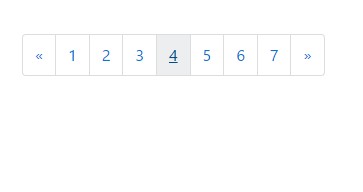
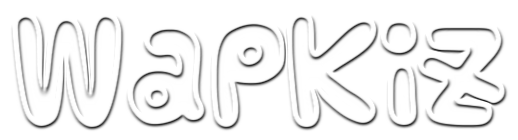
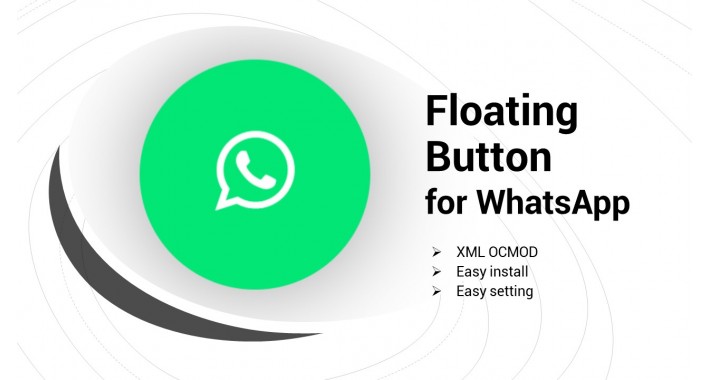
/cdn.vox-cdn.com/uploads/chorus_asset/file/19861740/acastro_200331_1777_zoom_0001.0.jpg)
