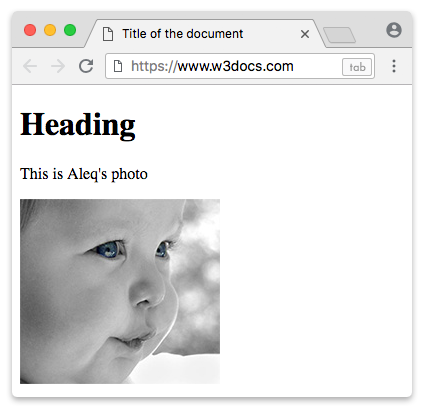For some reason we want to have a page to redirect users who access a broken or non-existent link, page or file on our blog or page. For this, the Wapkiz and wapaxo platform has a page for this.
Normally it already has a standard page, but it's not as elegant and doesn't look like your website, but you can configure it and insert your codes and say, let's go to the tutorial.
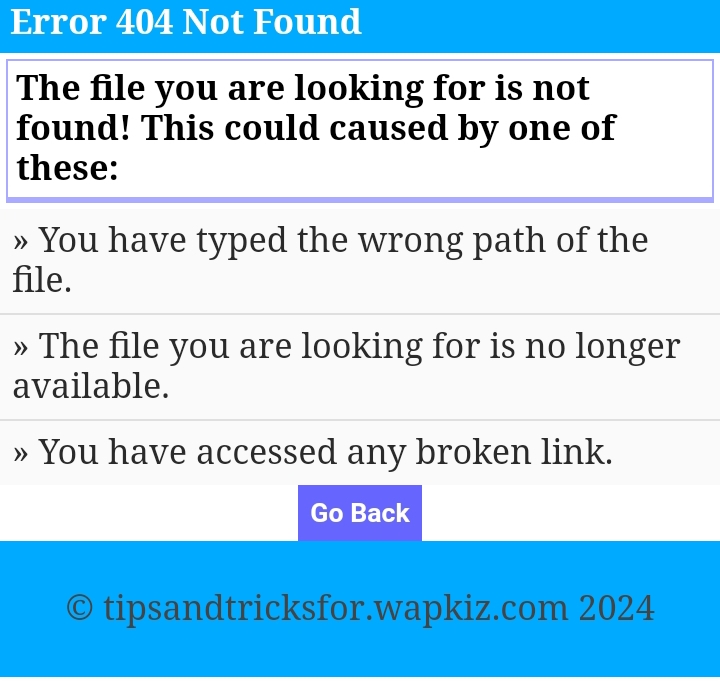
1. Go to the panel and click on "404 error custom page (New)".
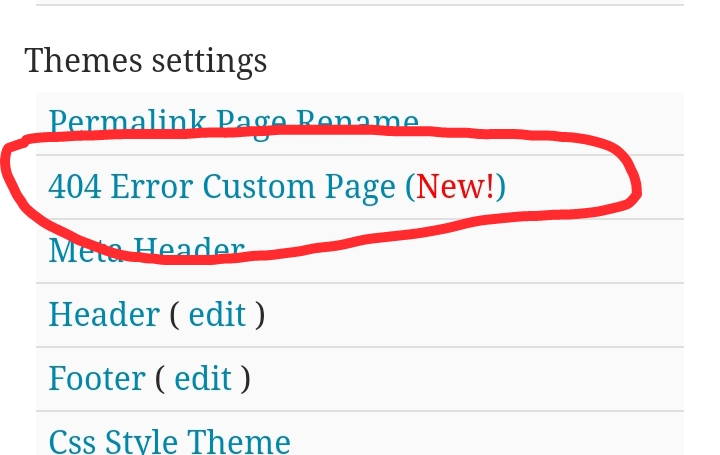
2. In the open text box, we will enter our code or text, it only supports HTML, CSS and JAVASCRIPT tags and some wapkiz codes.
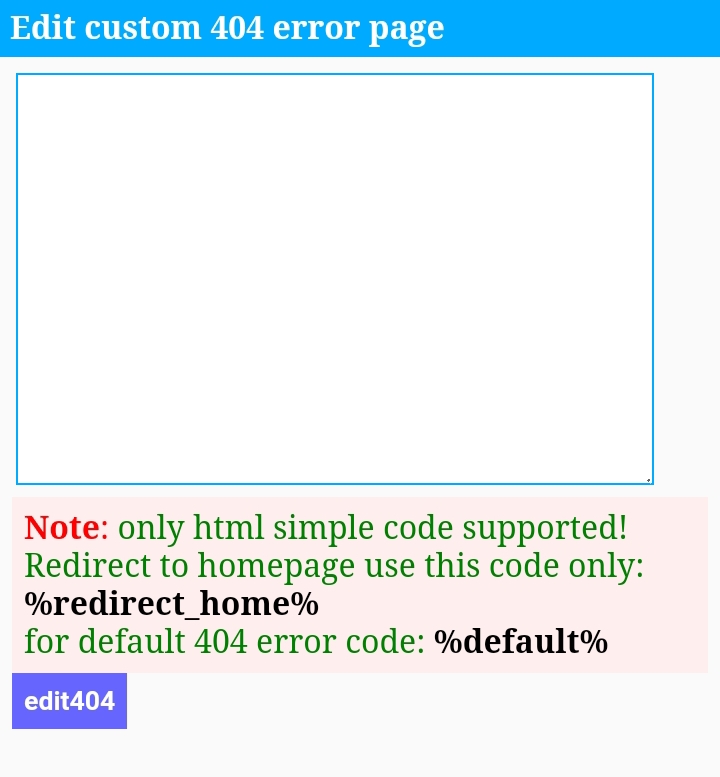
Wapkiz codes supported on 404 page are:
%redirect_home% - creates a link to the home page.
%default% - changes to the default 404 page.
Note: The header and footer codes will not be displayed on page 404, if you want your header to appear you must enter it manually.