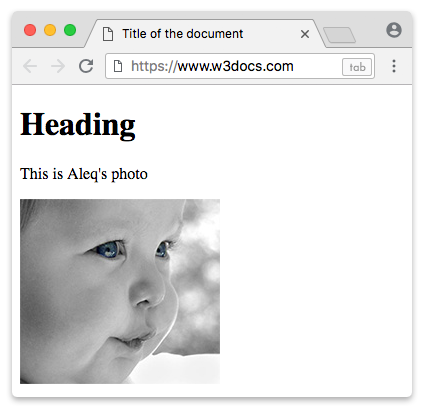Well, with a simple code we can randomly show content on wapkiz and wapaxo.
[*rand-open]Text1[r]Text2[r]]Text3[/rand-close]
In the example above, as soon as the page loads, the Texts will be shown randomly. You can include the number at your discretion, for example 10 texts.
In the case of files or blog the code is the same.
Example files:
[*rand-open] [fm]d=0,o=u,l=3||%name%[/fm] [r] [fm]d=3,o=u,l=3||%name%[/fm] [r] [fm]d=2,o=u,l=3||%name%[/fm] [/rand-close]
Blog example:
[*rand-open] [blog]bind=blog,o=u,l=3||%title%[/blog][r] [blog]bind=blog,o=ul,l=3||%title%[/blog] [r] [blog]bind=blog,o=nl,l=3||%title%[/blog] [/rand-close]
With the inclusion code ":incluide=PAGE_ID:" we can also randomly include the pages. Example:
[*rand-open] :*include=1: [r] :*include=2: [r] :*include=3: [/rand-open]
In the examples above only 3 items are included, you can add or subtract at your discretion.
NOTE: Remove all asterisks on codes.