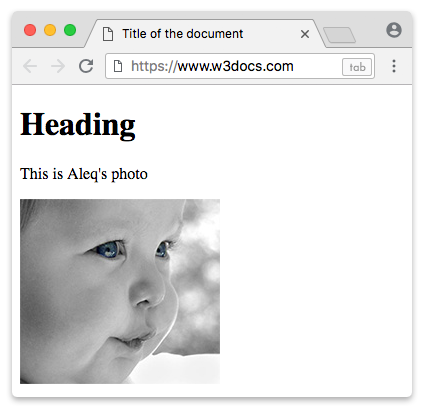Comments serve for interaction between users leaving their point of view depending on a certain subject.
On wapkiz, in addition to blogs, you can also add comments on file pages. So stay tuned and pay close attention to the tutorial below.
1. Inserting the form on the file page.
a) If your URL comes like this "/page-4.html?to-id=%id%&to-name-%name%" paste the code below.
[*blogcmt_form]to=:to-id:, ud=edit-0.html||
%notify%
Name: %name%
Comment: %text%
%submit%
[/blogcmt_form]
b) And if the url of the page is like this "/page-4/%id%/%name%.html" insert the code below:
[*blogcmt_form]to=:url-1:, ud=edit-0.html||
%notify%
Name: %name%
Comment: %text%
%submit%
[/blogcmt_form]
In the 2 forms above, they are identified by the file id, the difference is that in the first case the id is loaded by :to-id: and in the second by :url-1: due to url variations.
The codes used in the comments form are:
%notify% = Shows an alert text in case there is an error in insert ing the comments.
ud=edit-0.html = and the link to the page that will be forwarded if the comment is submitted
%name% = Name of the commenting user.
%text% = textarea to enter comment text.
:var-email: = input for the user to enter his email, you can change or add several fields like subject, website etc just by changing the value of the variable :var-VALUE:. Website input example :var-website:.
%submit% = a button to submit the form, you can change the value of the button to text of your choice, without space. Eg: %submit=Comment%.
2. Inserting the list of comments on the file page.
a) For urls "/page-4.html?to-id=%id%" use the code below.
[*blog_cmt]to=:to-id:||
<h6>%name%</h6>
<p>%text%</p>
<i>%*date%</i>
[/blog_cmt]
b) For urls "/page-4/%id%/%lname%.html"
[*blog_cmt]to=:url-1:||
<h6>%name%</h6>
<p>%text%</p>
<i>%*date%</i>
[/blog_cmt]
The codes used in viewing the comment are:
%name% = Name of the user who commented.
%text% = The content of the comment
%*thumb% = Show thumbnails
%*del% = Showing link to delet comment
%)edit% = Showing link to edit comment
= Variable that keeps the email value, you can change the value to SUBJECT, WEBSITE or other data you need in the email.
%*date% = The date of the comment.
Conflicts with blogs.
If your site also has blogs and the respective comments, due to the ids that can be the same, it can generate a little confusion that the comments of a certain file are shown in a certain blog with the same ID, so to solve, add before or then a short word such as "Comment:to-id:" or "Comment:url-1:".
[*blogcmt_form]to=Comment:to-id:, ud=edit-0.html||
%notify%
Name: %name%
Comment: %text%
%submit%
[/blogcmt_form]
[*blogcmt_form]to=Comment:url-1:, ud=edit-0.html||
%notify%
Name: %name%
Comment: %text%
%submit%
[/blogcmt_form]
And to view the list of comments, insert the same in the value of "to".
[*blog_cmt]to=Comment:to-id:||
<h6>%name%</h6>
<p>%text%</p>
<i>%*date%</i>
[/blog_cmt]
[*blog_cmt]to=Comment:url-1:||
<h6>%name%</h6>
<p>%text%</p>
<i>%*date%</i>
[/blog_cmt]
Remove asterisks in codes.