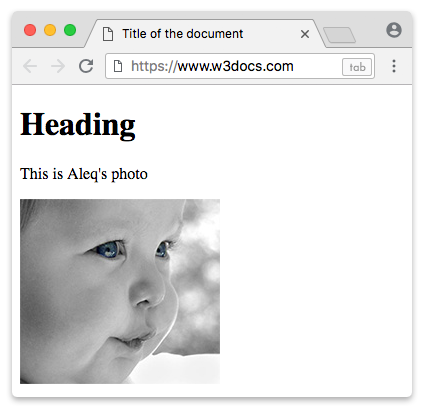To use mathematical operations in wapkiz we have the following code:
[math] Math operation [/math]
The mathematical operations are:
+ Addition
- Subtraction
* multiply
/ Division
With these 4 operations we can do most mathematical operations.
Examples:
[math] 100 + 200[/math] is 300
[math] 4 * 12 [/math] is 48
[math] 50 / 2 [/math] is 25
[math] 150 - 80 [/math] 70
We can do more than 2 operations and still be able to use round brackets in the "( and )" operations.
Example:
[math] (100 + 200) / 2[/math] is 150
[math] 10 * 5 - 10[/math] is 40
Note: We can only use numbers in operations.
Concrete example on wapkiz:
1. Let's show the bitrate of songs on the file maneger system.
[fm]to=:to-id:||
[math]%music-bitrate%/1000[/math] khz
[/fm]
In the example above, we divide the bitrate rate shown in the songs by the %music_bitrate% code, the result is a number like 128000, so we divide that number by 1000 and the result will be 128, to make things even better we can add a Kbz.
2. Let's calculate how many days are left for the month to end.
[math]30-::date=j::[/math] days
In the example above we subtract 30 minus today's date.
3. Calculating a user's age.
Suppose a user has set his date of birth to 1998 and you want to know how old he is automatically.
[math] ::date=Y:: - : profile(%name%)-var(age):[/math]
In the example above we first define the current year (2023) and subtract the year of birth (1998) which results in 25 years.