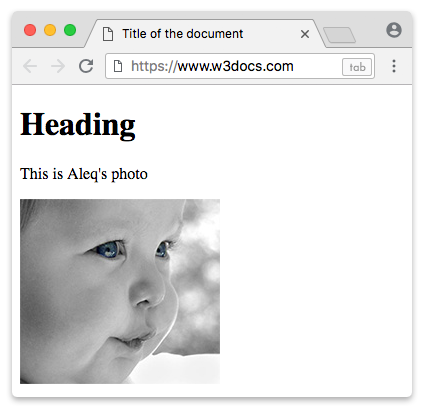It's normal that you have a theme and want to install it on your wapkiz site, but you want your current theme to be saved in case it doesn't work out, you can restore the template.
So today we are going to learn how to download and save the theme to use it later or send it to a friend or even sell it, oops.
1. First login to your wapkiz account.
2. On the user panel, click Theme and Restore.
.jpg)
3. Click Download.
.jpg)
Your theme will be downloaded and saved on your device, the file will be saved in WAPKIZTPL format, which is a text file that we can edit with notepad or another text editor, don't edit it if you don't understand.
In the downloaded theme, it only:
- contains pages,
- stylesheet,
- javascript codes,
- header and footer code,
- header meta tag.
Blogs, files, users, sitemaps and advertising codes will not be downloaded with the Template.
Click here to Restore or load the theme again.