Well, wapkiz sites are made in simple HTML, as we can embed javascript codes directly into the page using the <script> tag or by creating a JS file and adding the link to the page/site.
In the following tutorial, we will cover both methods.
1. Adding the codes to the page.
Let's go to the panel, go to "HTML/ Tag Code" and insert the javascript codes inside the <script> tag


Note: In this method, jquery codes give error, I don't know what the problem is, but it was my experience.
2. Creating a javascript file and placing it on the page.
First enter the panel, in the Setting section, go to "JS File Maker", then click on "Create New Js File".


Enter your javascript code inside and save. In this method, you do not need to include the <script> tag within the field.

After that, click on "Get js File Code" in the code and copy it.


Then go to the page, usually jo FOOTER or (-2), enter HTML/ Tag CODE, paste the copied javascript link, and save.





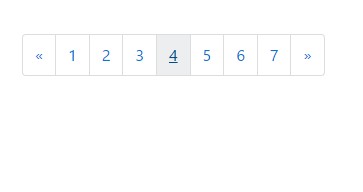
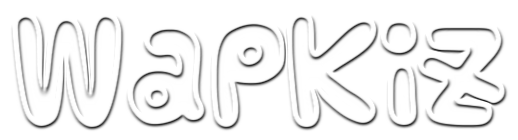
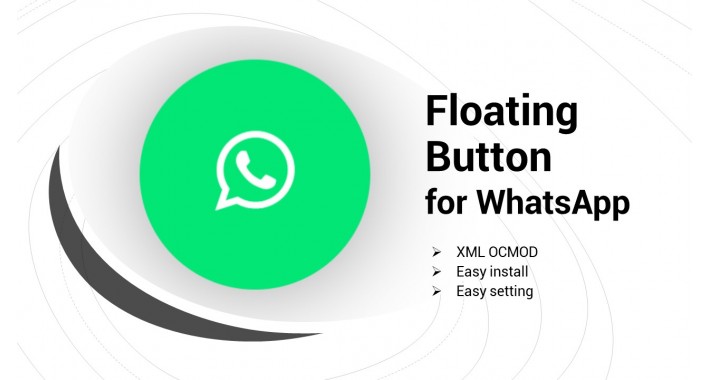
/cdn.vox-cdn.com/uploads/chorus_asset/file/19861740/acastro_200331_1777_zoom_0001.0.jpg)