Have you ever imagined putting a floating contact button for WhatsApp? That's right, let's do it right now.
1. Copy this code to the "Meta Header", change the text "YOUR WHATSAPP NUMBER" to your WhatsApp number, don't forget to start with your country code, for example for users in India the telephone code is +91, for Bangladesh it is +880. Remove the asterisk in the code.
:*var:number=YOUR WHATSAPP NUMBER:
2. Then go to the "Css Style Theme" and paste the code below, which is the style for the WhatsApp button.
.whatsapp-button{
display: inline-block;
position: fixed;
bottom: 65px;
right:16px;
width: 55px;
height: 55px;
color: #fff;
border-radius: 50%;
background-color: #08662f;
z-index: 99999999;
text-align: center;
padding: 6px 0;
box-sizing: border-box;
box-shadow: 0 0 5px #aaa;
}
.whatsapp-button:hover{
background-color: #062e17;
}
3. Finally, add the code below to the page where'' you want the button to appear, to appear on all pages add it to the footer "Html / Tag Code".
<a href="https://wa.me/:v1:number:" class="whatsapp-button"> <svg xmlns="https://www.w3.org/2000/svg" fill="white" width="40" height="40" viewBox="0 0 448 512"> <path d="M380.9 97.1C339 55.1 283.2 32 223.9 32c-122.4 0-222 99.6-222 222 0 39.1 10.2 77.3 29.6 111L0 480l117.7-30.9c32.4 17.7 68.9 27 106.1 27h.1c122.3 0 224.1-99.6 224.1-222 0-59.3-25.2-115-67.1-157zm-157 341.6c-33.2 0-65.7-8.9-94-25.7l-6.7-4-69.8 18.3L72 359.2l-4.4-7c-18.5-29.4-28.2-63.3-28.2-98.2 0-101.7 82.8-184.5 184.6-184.5 49.3 0 95.6 19.2 130.4 54.1 34.8 34.9 56.2 81.2 56.1 130.5 0 101.8-84.9 184.6-186.6 184.6zm101.2-138.2c-5.5-2.8-32.8-16.2-37.9-18-5.1-1.9-8.8-2.8-12.5 2.8-3.7 5.6-14.3 18-17.6 21.8-3.2 3.7-6.5 4.2-12 1.4-32.6-16.3-54-29.1-75.5-66-5.7-9.8 5.7-9.1 16.3-30.3 1.8-3.7 .9-6.9-.5-9.7-1.4-2.8-12.5-30.1-17.1-41.2-4.5-10.8-9.1-9.3-12.5-9.5-3.2-.2-6.9-.2-10.6-.2-3.7 0-9.7 1.4-14.8 6.9-5.1 5.6-19.4 19-19.4 46.3 0 27.3 19.9 53.7 22.6 57.4 2.8 3.7 39.1 59.7 94.8 83.8 35.2 15.2 49 16.5 66.6 13.9 10.7-1.6 32.8-13.4 37.4-26.4 4.6-13 4.6-24.1 3.2-26.4-1.3-2.5-5-3.9-10.5-6.6z"/> </svg> </a>
If you have any difficulties, leave them in the comments.
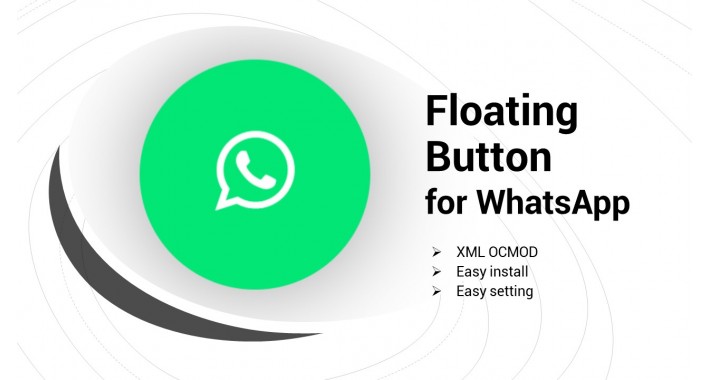

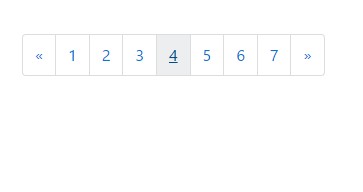
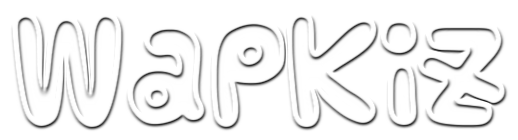
/cdn.vox-cdn.com/uploads/chorus_asset/file/19861740/acastro_200331_1777_zoom_0001.0.jpg)