Well, to insert the automatic logo on the wapkiz websites, go to the admin panel, go to the "System" category and click on "Site Settings".

In the first box "Logo: logo for showing", type the text of your logo, or if it is an image, paste the image's URL link.

To show the logo in text, just insert the text below anywhere''' on your website, but many usually put it in the header.
:*logo:
If you pasted the URL link of an image, insert this code below.
<img src=":*logo:" >
NOTE: Remove all asterisk ✳ on code.
That's it, if you have any questions, leave them in the comments.
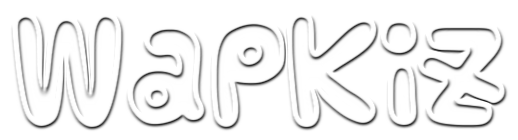

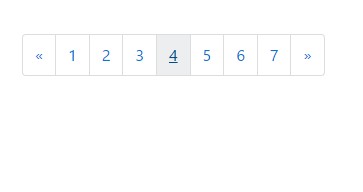
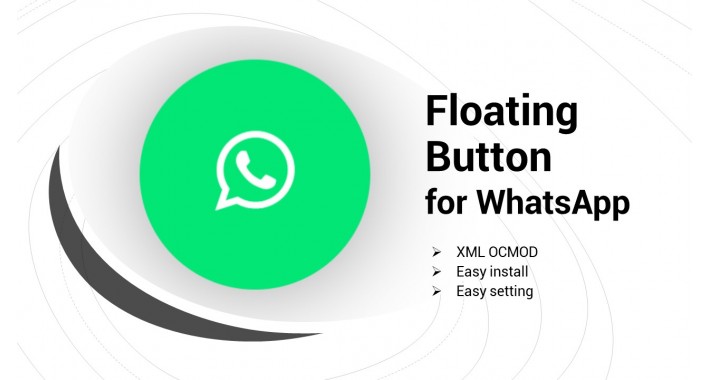
/cdn.vox-cdn.com/uploads/chorus_asset/file/19861740/acastro_200331_1777_zoom_0001.0.jpg)